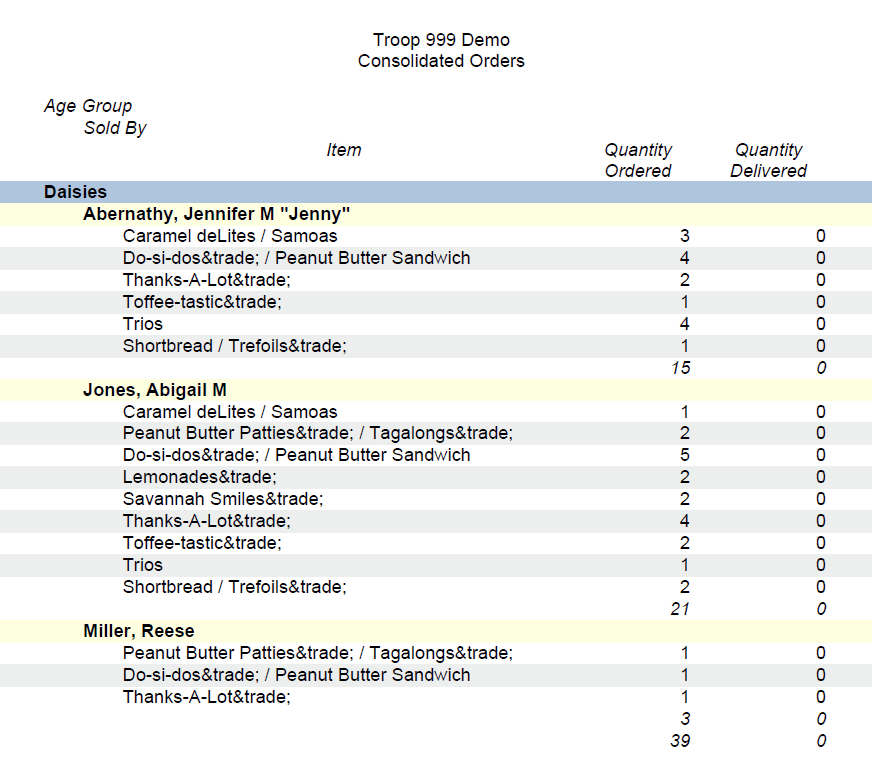Once your orders have all been entered, the Consolidated Orders reports will help you order the products from your supplier and distribute them to your members.
Select Consolidated Orders from the Fundraising Reports submenu on the Fundraising menu to see the page shown below.
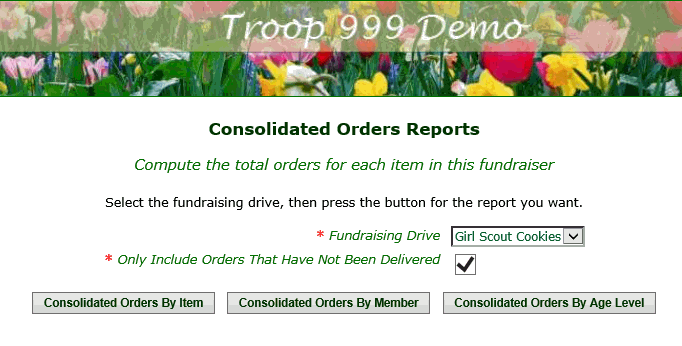
Select the Fundraising Drive for which you want to report from the drop down box.
Click Only Include Orders That Have Not Been Delivered to omit orders that have already been delivered from the report.
Then click the button for the report you want.
Consolidated Orders By Item is intended to help you place orders with your supplier.
It shows the total number of units ordered for each item in this fundraising drive.
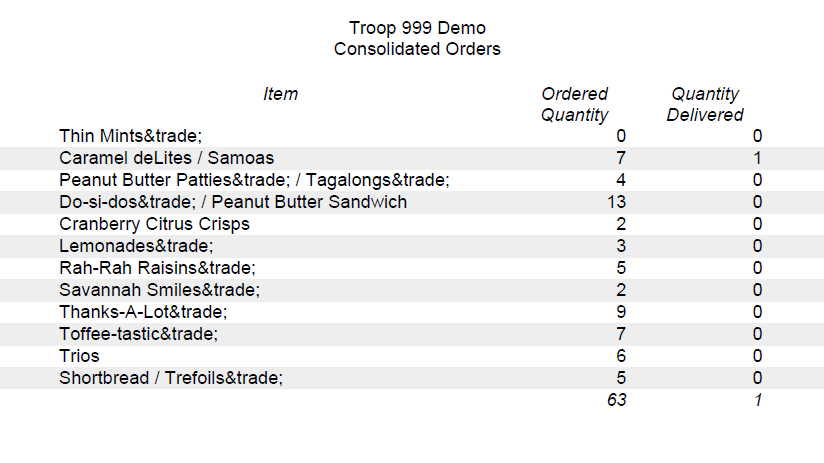
Consolidated Orders By member will help you distribute product to your members for delivery.
For each member, it shows the total number of units ordered for each item
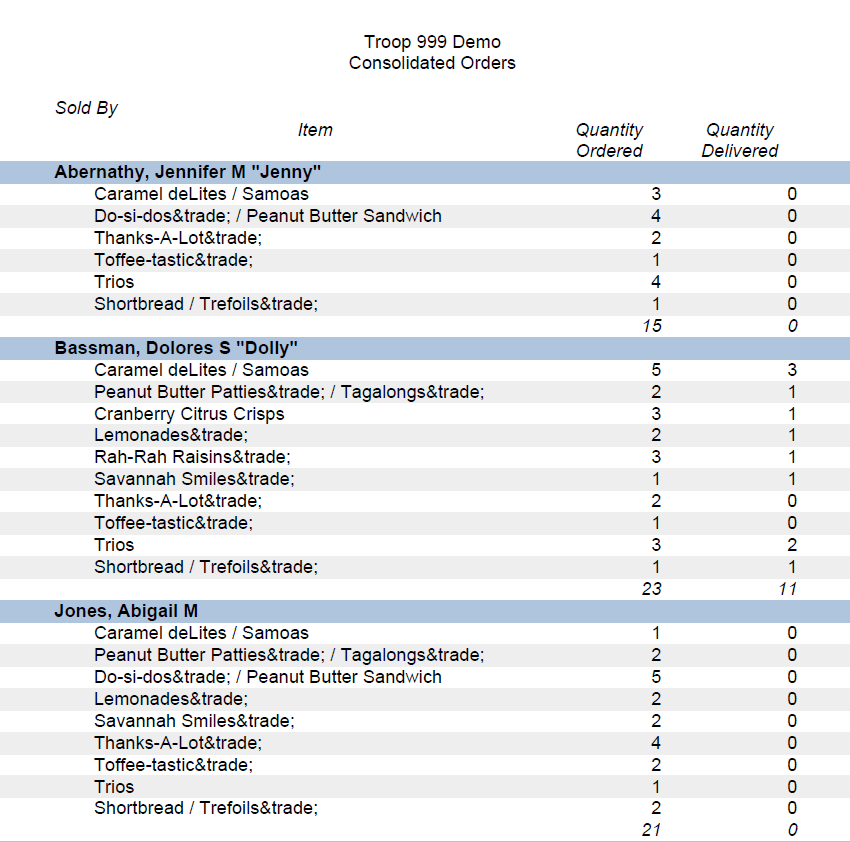
For Cub Scout packs and Girl Scout troops, the Consolidated Orders By Patrol report is an alternative version of the previous report, organized by age level. Each age level will print on a separate page.