The Update All pages allow you to update a particular piece of information on all of your membership records at one time.
To update the shirt size for all members, open your main menu to Membership → Update All → Shirt Size.
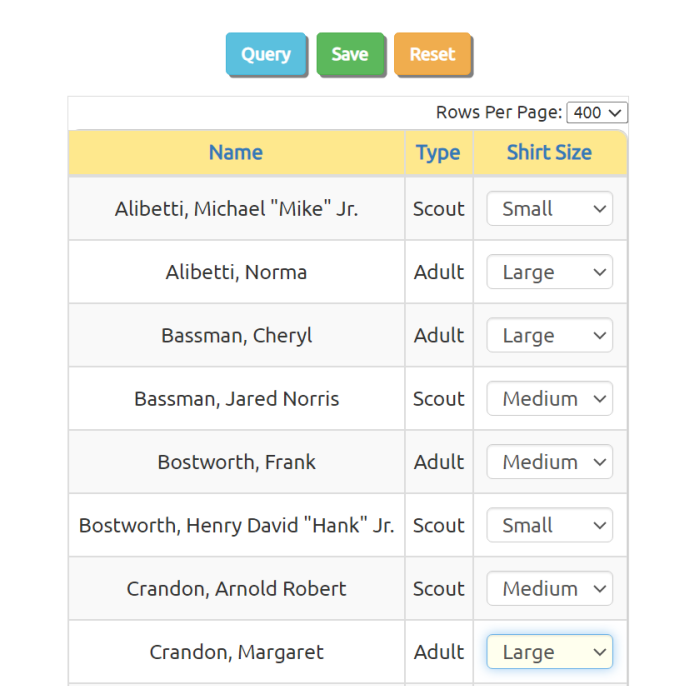
Select the appropriate size for each member. Then click Save to save this information.