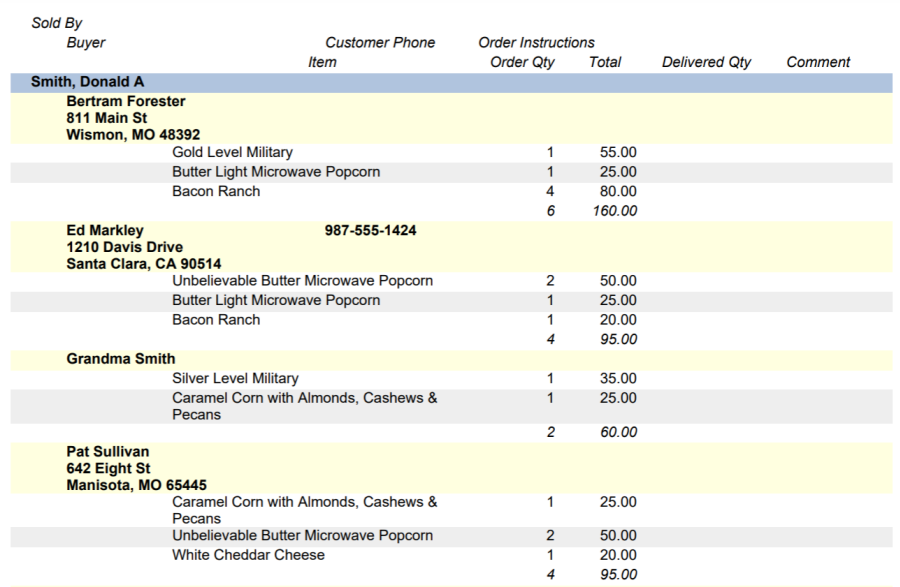As you distribute the merchandise, it may be helpful to give each member a list of their orders.
Select Order Item Detail from the Sales Reports submenu on the Sales menu to access these reports.
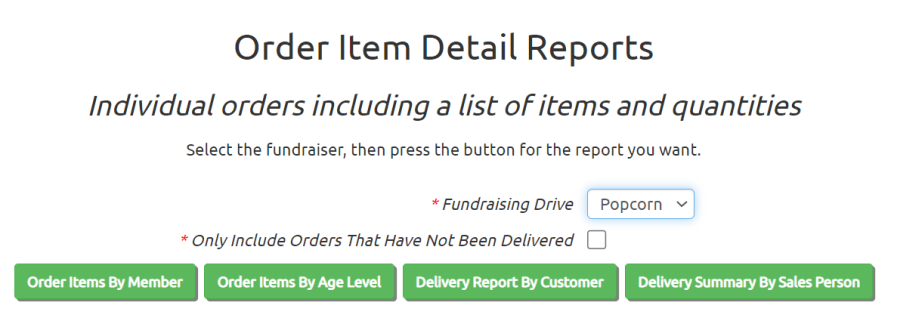
Select the Fundraising Drive for which you want to report from the drop down box.
Click Only Include Orders That Have Not Been Delivered to omit orders that have already been delivered from the report.
Then click the button for the report you want.
Order Items By Member will print one page for each member of your group, listing each order with all of the items sold.
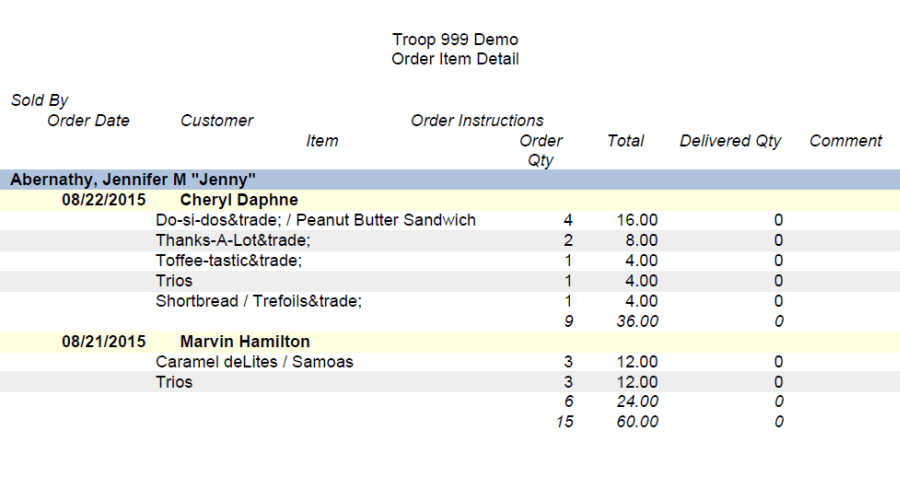
Order Items By Age Level will also print one page for each member, but will be sorted by age level so you can easily distribute it by age group.
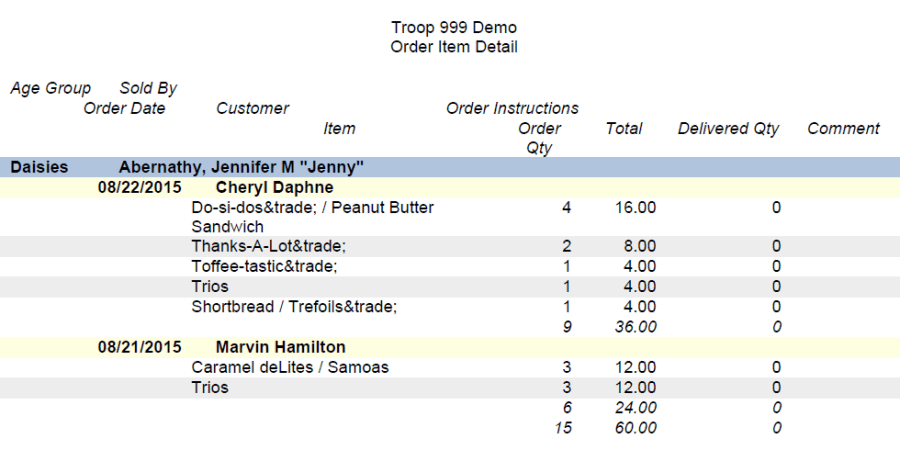
Delivery Report By Customer will print a separate page for each order, with the buyer's name, address, phone number, special instructions, and all items.
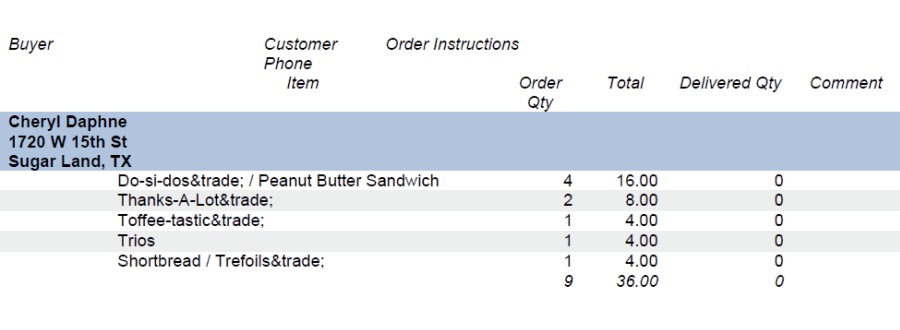
Delivery Summary By Sales Person will print all of the orders sold by each member, with the buyer's name, address, phone number, special instructions, and all items.
Regardless of whether you checked the Only Include Orders That Have Not Been Delivered box, it only includes those orders that have not yet been delivered