Scoutbook Plus (formerly known as "Internet Advancement 2.0") allows Cub Scout packs to electronically transfer their scouts' achievements to the BSA's system of record.
Your TroopWebHostCS site can create a file containing your scouts' recent advancement in a format that is compatible with Scoutbook Plus.
To create the file, please select Export to Scoutbook Plus from the Cub Scouts menu.
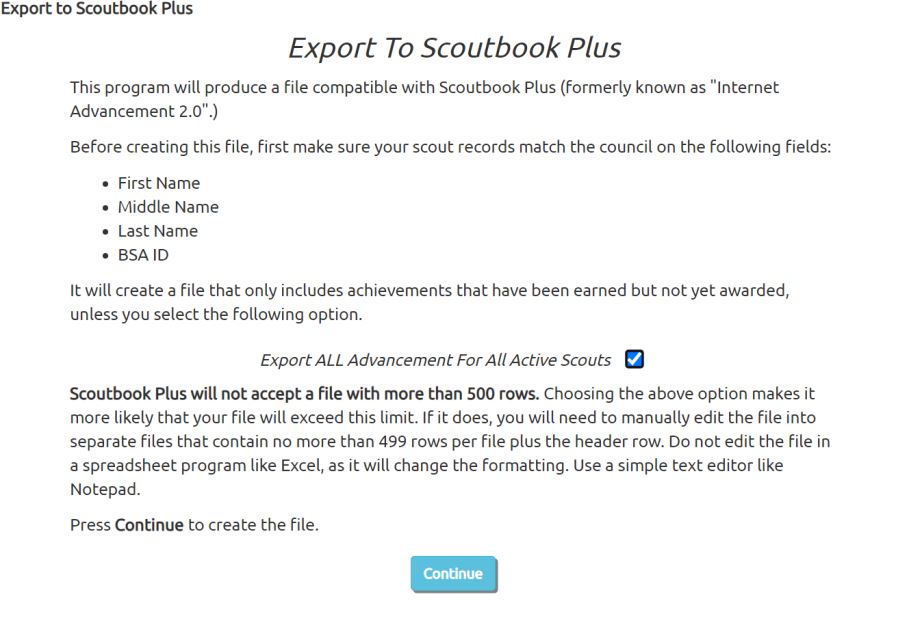
This function will export all adventures and badges that have been earned but not yet marked as awarded. If you check the box for "Export ALL Advancement For All Active Scouts", it will include items that have been awarded.
Scoutbook Plus will not accept a file with more than 500 rows. If the file contains more than 500 rows, you will need to edit the file using a simple text editor like Notepad to create smaller files. Do not use a spreadsheet program like Excel to edit the file, as that will change the format of the file so that it will not load into Scoutbook Plus. Each file must contain the header row as the first row, followed by no more than 499 achievements.
Before using this function, make sure the names and membership ID for all of your scouts in TroopWebHost exactly match those same values in the BSA's database.
Click the Continue button to produce the file. Please wait patiently, as it may take a few moments.
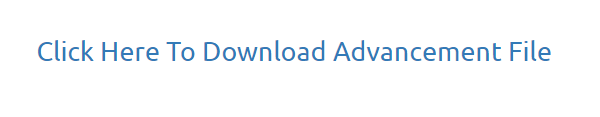
Click on the link shown above to save the file to your local drive. Please remember where you saved it so you can upload it to the Internet Advancement 2.0 page.