Select Membership → Committees to add, maintain and communicate with your committees.
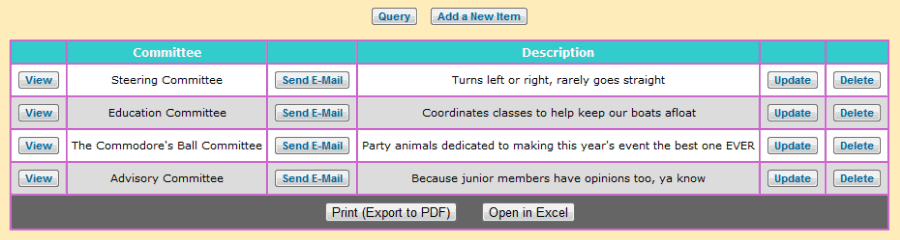
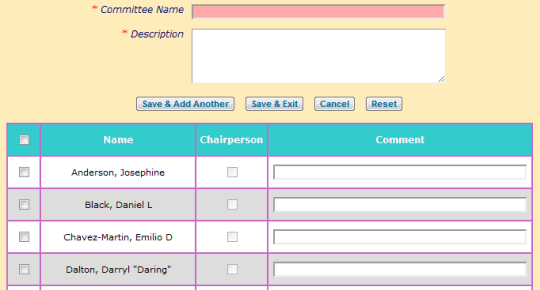
Click on Add a New Item to create a new committee.
You will need to enter the name of the committee, and a brief discription of what it does.
You can then select members of your group from the list below to be members of the committee. You may wish to designate one or more as chairperson.
When you are finished setting up the committee with tis initial roster, you can select Save & Exit to return to the list of committees, or select Save & Add Another to create another committee.
Changing Committee Names and Membership
If you want to change which members are part of a committee, you can click the Update button by its record in the committees list.
This page also allows you to change the committee's name and description, which can be useful if you want to rename a committee while preserving its members.
Sending an Email to the Committee
The Send E-Mail button on the Committees page will take you to the Compose E-Mail page with all of the committee members pre-selected.
You can then add or remove other group members to the email before you send it.