As we saw on the previous page, the first tab on the Adventures & Badges page is for the Bobcat badge,
since it is required for new Cub Scouts at any level.
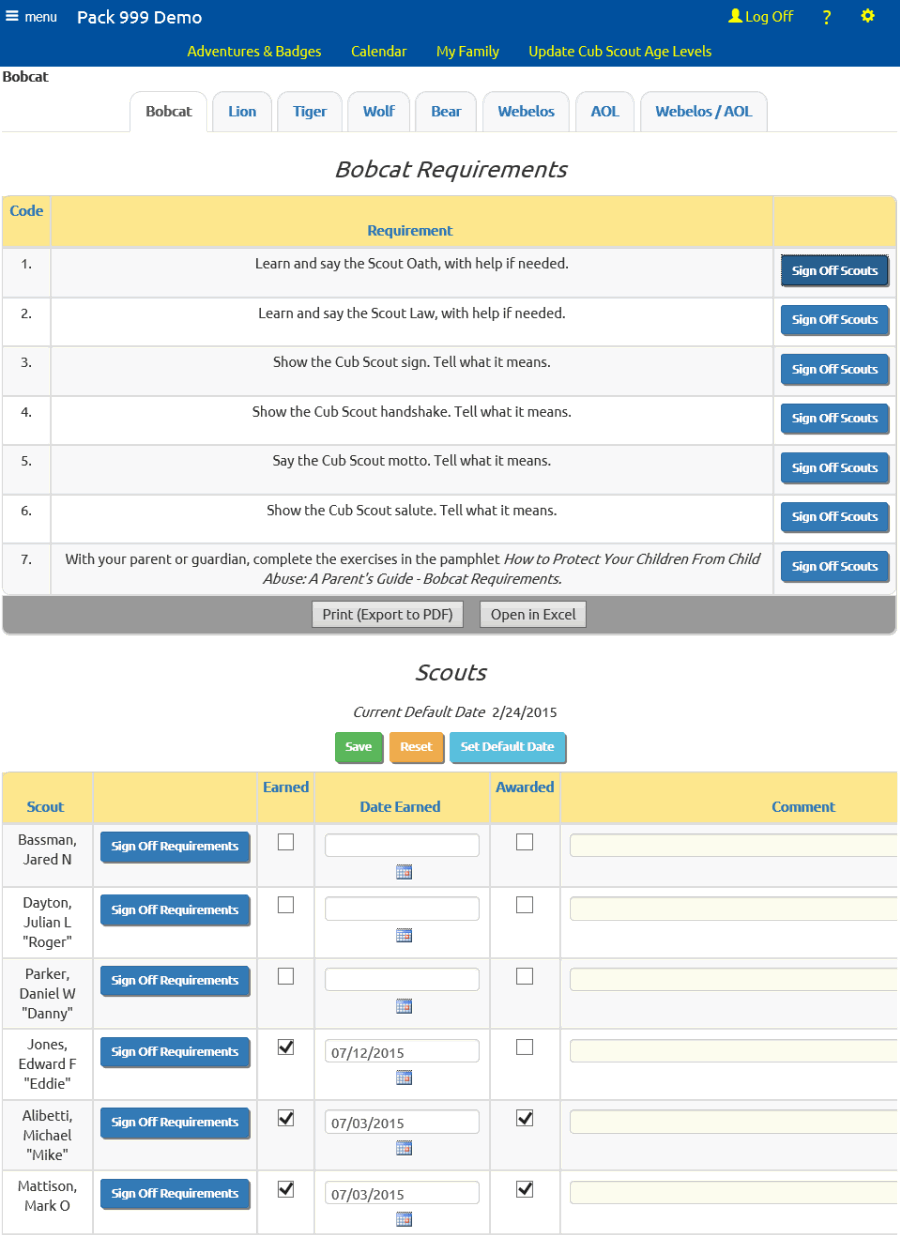
The top portion of this page lists the requirements for Bobcat badge. If you are going through these requirements at a meeting, you can sign off on each requirement for a group
of scouts by clicking the Sign Off Scouts button.
The lower portion of this page lists all of your current cub scouts, regardless of age level.
The scouts who have not yet earned the Bobcat badge will appear at the top of this list.
In this lower section you can sign off one or more requirements for an individual scout by clicking the Sign Off Requirements button.
Even easier, you can sign off for the entire badge just by clicking in the Earned checkbox next to that scout!
With this approach it is not necessary to sign off on individual requirements.
If you click the Sign Off Scouts button on a requirement you will see a page that looks like this:
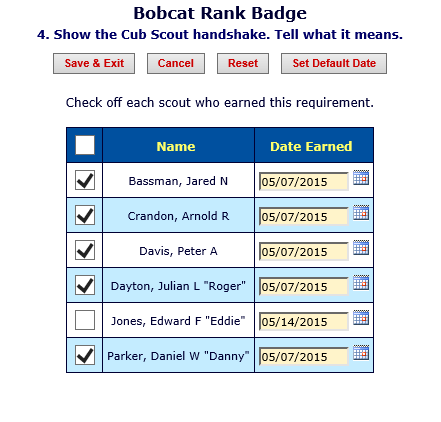
This page shows all of your active Cub Scouts who have not yet earned the Bobcat badge.
You can sign off one or more scouts for this requirement simply by checking on the checkbox next to their names.
If you want to change the Date Earned, click the Set Default Date button before checking off the scouts.
When you return to this page the new date will appear next to all scouts who have not yet earned this requirement.
If you click the Sign Off Requirements button for a selected scout on the first page, you will see a page that looks like this:
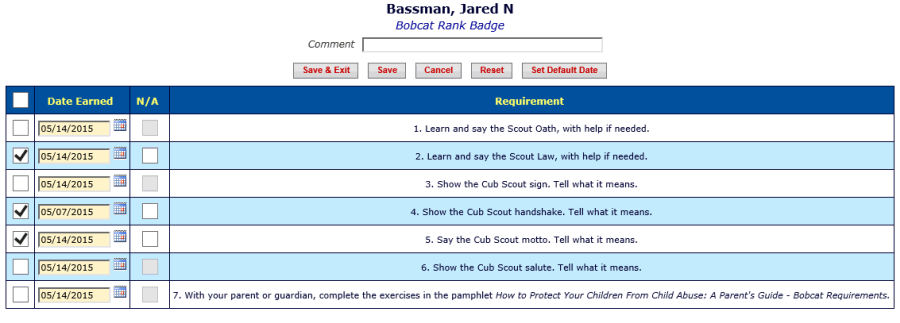
This page lists all of the requirements for the Bobcat badge. You can sign off one or more of these requirements by clicking in to the checkbox next to that requirement.
If you want to change the Date Earned, click the Set Default Date button before checking off the requirements.
When you return to this page the new date will appear next to all requirements that have not yet been earned.
Once your Cub Scouts have earned Bobcat, you are ready to move on to their age specific program, as shown on the next page.